
Start here!
Step 2: Choose the amount you want to give and how often you want to give.
Step 3: Choose when you want your gift to start. If your Faith Direct gift has already been withdrawn from your account or your credit card (very likely if it is after the 15th of the month!), then make sure your gift starts in the next month.
Step 4: Choose the fund. Your regular Sunday giving is Stewardship. Don’t worry, you will get the chance to give to other funds after your account is set up.
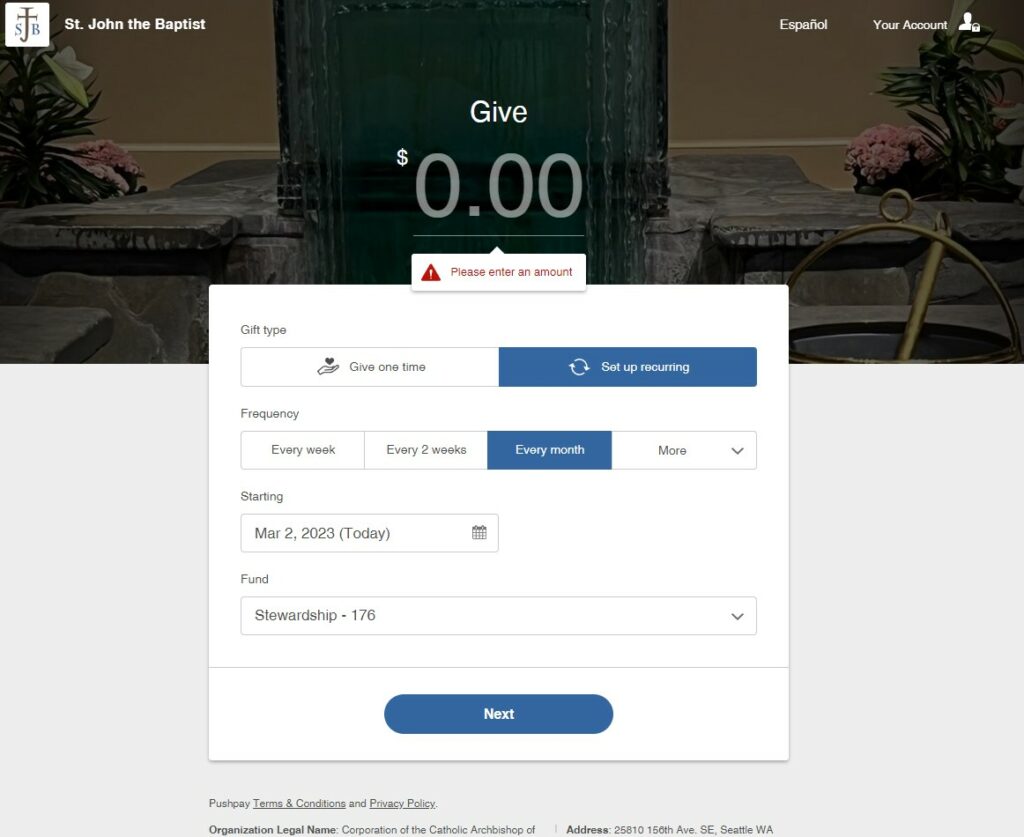
Step 5: Click “Next.” On the next screen, they ask for your mobile number. Enter that, and click “next” again.
Step 6: Fill in payment information, and then contact information. It is helpful for us if you use the same email and phone number as we have for you here at the church.
Step 7: Click the blue button and you are good to go! If you would like to set up gifts to other funds, click “give again” and follow the prompts.

For more information on giving with Pushpay and answers to frequently asked questions, click on the big P to the left to go to the help page.
Not all of our funds are visible at any one time of the year. Click on the months section to access these funds so you can plan a full year’s giving.
